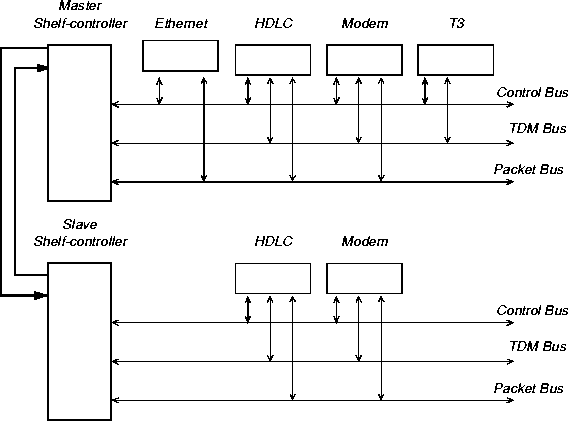![[Top]](../images/home.jpg)
![[Contents]](../images/contents.jpg)
![[Prev]](../images/previous.jpg)
![[Next]](../images/next.jpg)
![[Last]](../images/index.jpg)


Multishelf System Administration
This chapter covers the following topics:
Overview
The MAX TNT multiprocessor design handles encapsulation protocols as closely to the remote side as possible. T1 cards handle ISDN signaling and framing, HDLC cards handle synchronous PPP framing, and modem cards handle asynchronous PPP framing. Frame relay and ATMP sessions are all handled at the slot card that terminates the connection.
The shelf controller supports system-level commands that enable you to manage profiles, add and delete routes from the routing table, and monitor and manage the system as a whole. Each slot card supports commands that allow you to monitor and manage the individual card. With these card-level commands you can display T1 alarms and statistics on T1 cards, or display the IP route cache on host cards and display modem and HDLC statistics on the modem and HDLC cards.
To troubleshoot the MAX TNT, you need to use a combination of system-level and card-level commands.
Hardware overview
Data buses in the MAX TNT include a control bus, a TDM bus, and a packet bus.
The control bus
In a single-shelf system, the shelf controller communicates with slot cards over the control bus to perform such tasks as call setup, updating of the routing tables, updating or creating profiles, and bringing up and managing the cards.
The TDM bus
TDM is an isochronous protocol that multiplexes a byte stream by sending one byte every 125 µsec. The TDM bus supports up to 1024 TDM channels (time slots). Each time slot feeds one DS0 at 8 KHz. In the MAX TNT, time slots are numbered from 32 to 1023.
The packet bus
The packet bus is used for routing packets throughout the system. It is a 155 Mbps full-duplex, nonblocking, noncollision based path between the MAX TNT modules. Segment Assembly Reassembly (SAR) devices on each card are responsible for breaking packets into cells and reassembling the cells into packets on the receiving end.
Devices on the shelf controller, called cubits, switch the data on and off the packet bus. Each shelf controller contains one cubit for cards and one for the shelf controller.
How the MAX TNT answers calls
This section briefly describes how the MAX TNT routes a packet it receives on a network card, such as a T1 card, to its destination.
For this example, the call is a synchronous digital PPP call (from a Pipeline 75, for example) and contains TCP/IP packets destined for a host on the MAX TNT local Ethernet.
- A synchronous digital PPP call comes in over an ISDN PRI.
- The telephone company switch notifies the T1 card over the ISDN D-channel, of an
impending call.
- If appropriate, the MAX TNT CLID-or DNIS-authenticates the call.
- The T1 card Munich chip processes the D-channel signaling information. It then uses the
control bus to notify the shelf controller over the Control bus of the details of call,
including its bandwidth and whether it is digital. The Munich chip also requests
assignment of a TDM bus channel.
- To route the call, the shelf controller refers to the call routing database to identify an
appropriate slot card. It then:
- Allocates a TDM channel for the call.
- Informs the T1 and HDLC cards via the control bus to program the TDM Control Ram (CRAM) for the TDM time slot. (On a multishelf system, the master-shelf controller and the slave shelf-controller also program the Intershelf TDM Control Ram (ICRAM).)
- Once the CRAM has been programmed, the T1 card forwards the HDLC byte stream,
including HDLC header and HDLC payload (the IP packet), over the assigned TDM slot
to the HDLC card without any processing.
- When the HDLC card receives the HDLC frames, it strips off the HDLC headers and
assembles a complete IP packet.
- Once a complete IP packet is assembled, the HDLC card is ready to forward that packet
over the packet bus to the appropriate slot card.
- The HDLC card compares the destination IP address of the IP packet to destinations listed
in its IP route cache. A cache hit is the result of a successful comparison. A cache miss is
the result of an unsuccessful comparison.
- On a cache hit, the HDLC card is able to forward the IP packet directly over the packet bus to the appropriate slot card.
- On a cache miss, the HDLC card sends the IP packet to the shelf controller over the packet bus and the shelf controller determines where to route it. Once the shelf controller knows the target slot card and port, it routes the packet over the packet bus. It also broadcasts the new route (including the destination IP address, the target slot card, and the port) over the control bus to all the slot cards, so that they can update their route caches.
- Once the HDLC card has the target destination slot card and port for the IP packet, the
card's Segment Assembly and Reassembly (SAR) chip frames the IP packet in ATM cells
for forwarding over the packet bus.
- The SAR chip on the Ethernet card reassembles a complete IP packet from the cells
received from the HDLC card. Once a complete IP packet is reassembled, it frames the IP
packet for transmission on the Ethernet.
Multishelf system overview
The master shelf-controller uses as a control bus some of the bandwidth of the multishelf cable connecting the shelves. Only the master shelf-controller sends out control messages. When the slave shelf-controller receives those messages, it acts as proxy for the master shelf-controller and forwards each message to the proper slot card.
Multishelf systems use the same process for setting up calls as the one described in How the MAX TNT answers calls. However, if all of the modems on the modem card in the master system are in use, the master shelf-controller sends the control message across the cable to the slave shelf-controller, which forwards the message to its modem card.
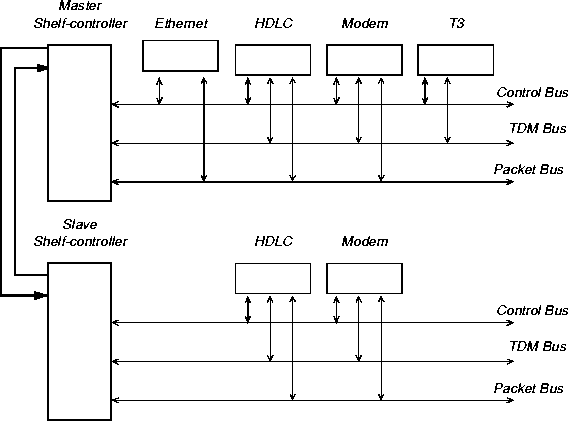
Figure 6-1. Multishelf system
The multishelf system has up to 1024 time slots globally, numbered 32 to 1023. It opens a time slot between the T3 channel in system 1 and a digital modem in system 2, and the session proceeds as it would on a single-shelf system.
Testing packet and TDM traffic
The MAX TNT provide two debug-level commands for testing packet and TDM traffic in a multishelf system. These commands are intended for troubleshooting purposes. Administrators do not usually need them unless there is some doubt that intershelf communications are occurring properly.
Testing packet bus traffic
The PBecho command tests the packet bus. You can use it to verify communication between the shelf controller and any slot cards that route packets, or to verify communication between two slot cards. The PBecho command operates similarly to Ping. It sends a packet to a known destination and echoes the packet back. The command uses the following syntax:
pbecho shelf slot count size
For example, if you are testing a two-shelf system in which the master-shelf rotary switch is set to 1 and the slave shelf is set to 9, the following command on the master shelf-controller sends a thousand 1500-byte packets to the slave shelf-controller:
admin> pbecho 9 17 1000 1500
pbus: Echo packets sent: 1000 rcvd: 1000 error: 0
(Slot 17 is the shelf-controller.) The output of the command indicates that the slave controller received 1000 packets and echoed them back to shelf 1. To further verify traffic across the multishelf system, repeat the command a few times with different packet sizes. Then use the same command to send packets from the slave shelf-controller to the master.
Testing TDM traffic
On the TDM bus you can test multishelf communications between HDLC cards installed in different shelves. Normally, when the master shelf-controller is setting up a call, it selects an empty time slot on the TDM bus and writes the number of that time slot in the control RAM of both cards. When you use a debug command to verify byte-stream communication on the TDM bus, you must explicitly request that the master shelf-controller set up the time slot between HDLC channels.
To test TDM traffic, you must perform the following general steps:
- Set up a TDM bus connection.
- Open a TDM channel.
- Test communications.
Setting up a TDM bus connection
When you set up a time slot between HDLC channels, you assign an address that has both physical (HDLC controller chip) and logical (HDLC channel number) address components. Each HDLC card has four controller chips (also called Munich chips), which are responsible for receiving HDLC frames and reassembling them into packets. Each controller chip controls 32 HDLC channels.
You must first find an available physical and logical HDLC channel to use for the test. Begin by using the TDM command to list the active TDM connections, as in the following example:
admin> tdm -l
--id-- --cstate-- cnt tdm# ---src(A)--- ---dst(B)---
1 connected 24 32 01:01:01/001 01:16:01/001
33 01:01:01/002 01:16:01/002
34 01:01:01/003 01:16:01/003
35 01:01:01/004 01:16:01/004
36 01:01:01/005 01:16:01/005
37 01:01:01/006 01:16:01/006
38 01:01:01/007 01:16:01/007
39 01:01:01/008 01:16:01/008
40 01:01:01/009 01:16:01/009
The output shows that there is only one active TDM connection, between the T1 card in shelf 1, slot 1 and the HDLC card in shelf 1, slot 16. The connection is between line 1, channel 1 of the T1 card and line 1, channel 1 of the HDLC card. The system has assigned TDM channel-number 32 (representing a time slot) to the connection.
To test communication between shelves, you must allocate a physical and logical channel between two HDLC channels on separate shelves. In the following example, an administrator specifies a connection between the source HDLC channel on shelf 1, slot 16, HDLC chip 4, HDLC channel 32 and the destination HDLC channel on shelf 2, slot 16, HDLC chip 4, HDLC channel 32:
admin> tdm -c {{ 1 16 4 } 32} {{ 2 16 4 } 32}
This command tells the master shelf-controller to find an empty time slot and write the TDM channel number to control RAM in the source and destination HDLC cards.
To see which time slot has been allocated, use the -l option again. For example:
admin> tdm -l
--id-- --cstate-- cnt tdm# ---src(A)--- ---dst(B)---
1 connected 1 64 01:16:04/032 02:16:04/032
Total number of connections: 1
Opening a TDM channel
Once you have set up the TDM time slot between the two channels on separate shelves, you can test communications on the TDM bus by using the TDMtst command on each HDLC card. The following example demonstrates the procedure:
- Open a session with the card installed in slot 16 of the master shelf:
admin> open 1 16
hdlc-1/16>
- Open the allocated TDM time slot (64 in this example) and specify the physical and
logical HDLC channel to use for the connection:
hdlc-1/16> tdmtst -o 64 4 32
- Close the session with the card:
hdlc-1/16> quit
- Open a session with the card installed in slot 16 of the second shelf:
admin> open 2 16
hdlc-2/16>
- Open the allocated TDM time slot (64 in this example) and specify the physical and
logical HDLC channel to use for the connection:
admin> open 2 16
hdlc-2/16> tdmtst -o 64 4 32
After you have established the connection, you can send data across it to test communications.
Testing communications
Once you have opened a TDM time slot between two unique addresses in the MAX TNT system, you can send a packet to the known destination and verify that it echoes the packet back. Proceed as in the following example:
- Send packets across the TDM bus on the open time slot:
hdlc-2/16> tdmtst -e 64 100 1500
where 64 is the time slot, 100 is the number packets to send, and 1500 is the size of the packets to send.
You can execute the command from either HDLC card.
- Once you have verified communications, you can close the time slot from the HDLC card
session, or from the master shelf-controller interface.
To close the time slot from the HDLC card:
hdlc-2/16> tdmtst -c 64
Or, from the master shelf-controller:
admin> tdm -d 64
To make sure that the TDM traffic between the shelves is unimpeded, you should run the test a few times with different packet sizes and from other HDLC cards.
![[Top]](../images/home.jpg)
![[Contents]](../images/contents.jpg)
![[Prev]](../images/previous.jpg)
![[Next]](../images/next.jpg)
![[Last]](../images/index.jpg)


techpubs@eng.ascend.com
Copyright © 1997, Ascend Communications, Inc. All rights
reserved.